The Membership Management section allows you to control individual settings for each member of your list.
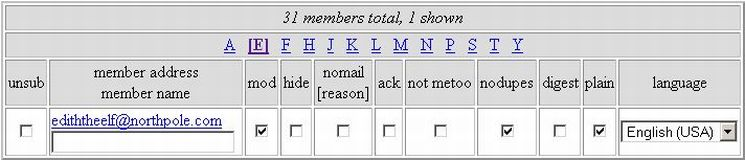
If there are less than 30 members of your list, they will all be displayed on one screen. If there are 30 or more, they will be displayed alphanumerically, as above. In this case we are looking at the 'E' section and only one email address is listed.
From this screen you may unsubscribe a member (unsub), change moderation for a member (mod), hide their email address from the list of members (hide), turn off delivery of mail (nomail), acknowledge mail sent to the list (ack), prevent the user from seeing their own posts (not metoo), prevent duplications of the same mail from being delivered (no dupes), set delivery option to digest mode (digest), and set if those digests should be sent in plain text (plain). You may also set the language (language), however Mailman is only set to allow English by default.
The nomail column will display the reason the member is not receiving mail. U means delivery was disabled by the user, A means delivery was disabled by an administrator, B means it was disabled by the bounce processing, and ? means Mailman could not determine a reason (usually because mail was disabled in a previous version of Mailman).
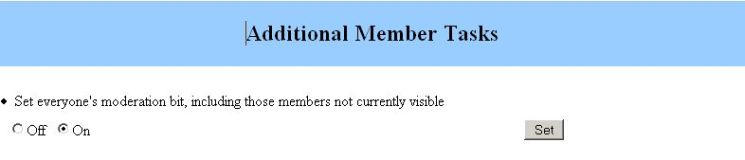
The search function uses regular expressions to allow you to search for a member. You can attempt to search by name or by email address, or by part of an email address.
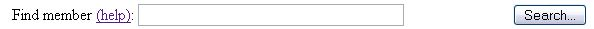
This option allows you to change all members of the list's moderation option at once. This is useful if you change from a moderated list to an unmoderated one or vice versa. You will want to switch the setting of the default_member_moderation option in Sender filters also if you change your moderation rules.