I
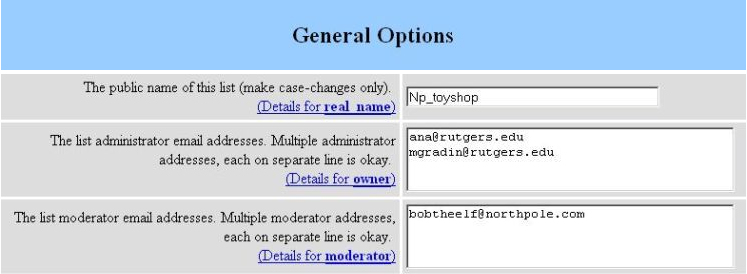
The real_name option controls the public name of the list, but only allows for case changes. For instance, your list can be listed here as my_list, My_List, or MY_LIST.
The owner option determines who has owner/administrator access to the list. Rutgers requires the primary owner/administrator to be a Rutgers account. You may add additional addresses (either alternate email addresses for yourself or other person's email addresses). Only one address should be listed on each line.
The moderator option determines who has moderator access to the list. Add a moderator if you want someone to have the ability to approve messages for a moderated mailing list without having full access to the configuration of the list.
II
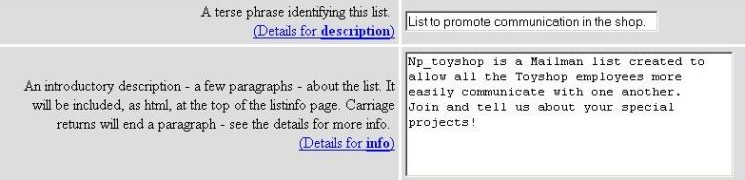
The description option is a short phrase about the list. It is displayed alongside the list name on the list of advertised lists (https://email.rutgers.edu/mailman/listinfo) and as a header on the listinfo page for your list.
The info option is added to the top of the listinfo page for you list. Mailman will allow html to be used here but treats a carriage return as paragraph end.
The description and info in our example list, np_toyshop, results in the listinfo page (https://email.rutgers.edu/mailman/listinfo/np_toyshop) looking like this:
III
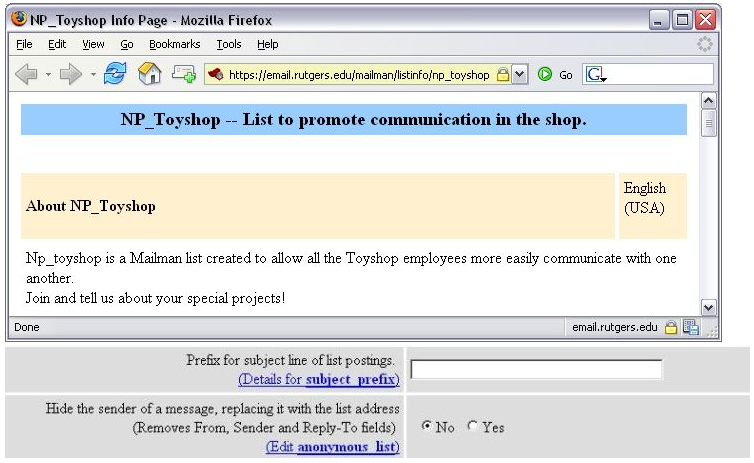
he subject_prefix option allows you to set a prefix to be added to every message sent to the list for the purpose of identifying the list in the subject. For instance, if you had a subject_prefix of 'MyDepartment' and someone send mail with a subject of 'Meeting', the message would be sent with the subject '[MyDepartment] Meeting'. You can also add a sequential number by %d substitution directive. The number represents the post number. For example: "listname %d" (without quotes) may yeild a subject beginning with "listname 123" for the 123rd post. "listname %05d" would yield five digits, "listname 00123", for the 123rd post.
The anonymous_list option allows you to hide the sender of messages. If this is set to yes, the from, sender, and reply-to fields will be stripped and from will be listed as the list address.
IV
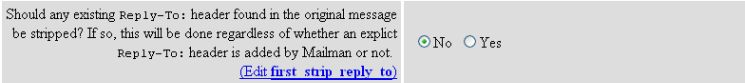
The first_strip_reply_to option will strip any existing reply-to for any messages sent to the list if set to yes.
V
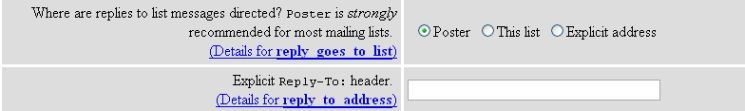
The reply_goes_to_list option controls how Mailman will handle the reply-to header for all message sent through the list. If set to Poster, Mailman will leave the reply-to header as is. If set to This list, Mailman will add the list address as the reply-to. If set to Explicit address, Mailman will add whatever is listed in the reply_to_address option as the reply-to.
The reply_to_address option is needed only if Explicit address is set for the reply_goes_to_list option. You must include a full email address (name@domain.com).
An example for when you might wish to use these options. If you had an announcement list and a second list to discuss those announcements. You could send out the announcements on the first list, with a reply-to set to mail the second list. That way those interested only in seeing the announcements could receive those without seeing the discussions, but you would still have the possibility of discussions on the second list for those who wished to participate in them.
VI
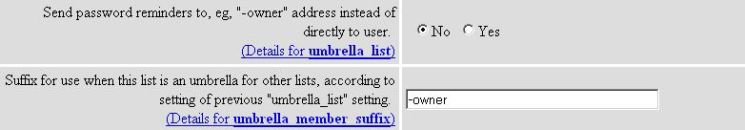
The umbrella_list option changes how Mailman handles mailing out passwords. You would use this option if you had cascading lists (multiple mailing lists with some of the lists subscribed to some of the other lists). In that case, if you set the send_reminders option to yes, you would also want to set the umbrella_list option to yes to prevent passwords being delivered to the wrong people. For more details, or if you believe you need this feature, please contact help@email.rutgers.edu.
The umbrella_member_suffix option would only be used if you set the umbrella_list option to yes. Again, this would only be used if you were sending monthly password reminders by setting send_reminders to yes. For more details, or if you believe you need this feature, please contact help@email.rutgers.edu.
VII
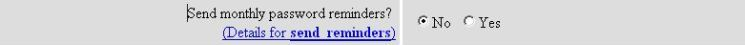
The send_reminders option allows you to tell Mailman to send passwords to your list members every month.
VIII
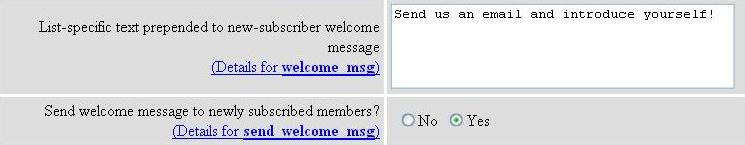
The welcome_msg option allows you to create a message that will be appended to the top of the default welcome message (which contains information on the listinfo page and unsubscribing and related information). You might add special rules ('Please don't post links to other toyshops.') or etiquette policies here. You can also edit the welcome message text file by clicking Edit the public HTML pages and text files off of the list's admin page (among the other administrative links). NOTE: By default the welcome message starts off with a welcoming line and the welcome_msg you set will follow after it. The default welcome reads: "Welcome to the (list_address) mailing list!"
The send_welcome_msg option must be set to yes for the welcome_msg option to work.
IX
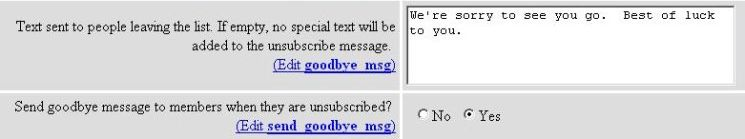
The goodbye_msg option allows you to create a message that will be sent to anyone unsubscribing from the list.
The send_goodbye_msg option must be set to yes for the goodbye_msg option to work.
X
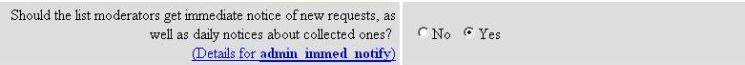
The admin_immed_notify option controls if moderators get a notice for each new request needing approval in addition to the daily collections of notices. Setting this to no means you will only receive daily collections of requests needing moderation.
XI
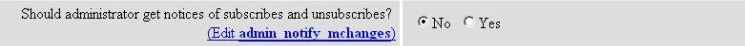
The admin_notify_mchanges option controls if owners will be notified everytime someone subscribes or unsubscribes from the list.
XII
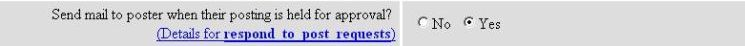
The respond_to_post_requests option will send mail to mail senders when their mail is held for approval for reasons other than standard moderation or triggering the spam filters. For instance, if a message is held because the attachment is too large and this is set to yes, then Mailman will notify the sender that their mail has been held for approval.
XIII
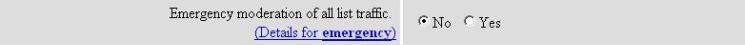
The emergency option is your stop-all-actions option. Set this to yes if you have a flame war or run-away postings on your list. This will make Mailman hold all mail sent to the list for approval. Set it back to no when the problem has been resolved.
XIV
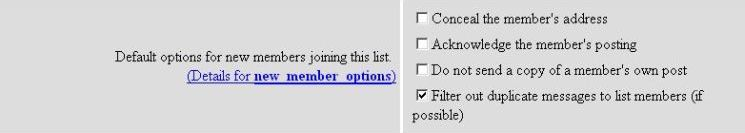
The new_member_options option controls the default settings for members when they subscribe.
- Conceal the member's address will hide the member's address on the list of subscribers.
- Acknowledge the member's posting will force Mailman to send a 'I got it' message whenever someone mails the list.
- Do not send a copy of a member's own post will prevent someone from receiving a copy of a message they sent to the list.
- Filter out duplicate messages to list members (if possible) will attempt to prevent doubles of messages from being sent to someone.
XV
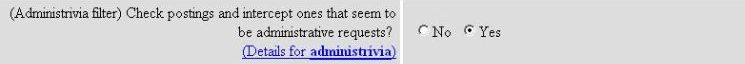
The administrivia option attempts to catch mail intended for the Mailman administrator (such as unsubscribe requests) so they don't go out to the list if the mail was sent to the list.
XVI
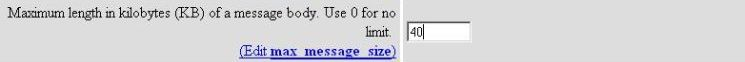
The max_message_size allows you to change the max size message that can be sent on your list.
While Mailman has no theoretical limits, mailing large files is very inefficient and can easily overburden and possibly take down Rutgers systems. This can quickly and easily spiral out of control. If you send a 2MB attachment to a list of 50 people, you have just sent 100MBs. If 2 of those people respond and include the attachment, now 300MBs have been transferred and each list member now has 6MBs of email, possibly filling their mailbox. We recommend placing large files on a web site you have access to and announcing the file is available on your mailing list. If a list abuses this option it may be shut down.
XVII
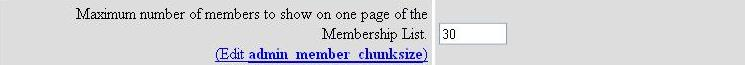
The admin_member_chunksize allows you to set the number of members shown per page on the Membership List page
XVIII
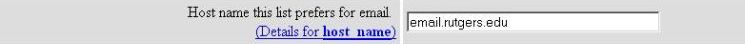
The host_name option should not be changed for Mailman lists hosted at Rutgers. Your list will fail if you change this.
XIX

The include_rfc2369_headers option allows you to disable RFC_2369 headers. These headers aid end-users who use standards compliant mail readers, but older, non-compliant mail readers will add these to the message's body, which may cause some annoyance to end-users. Mailman suggests assisting these users in finding ways to hide these messages in their mail clients and suggests disabling these headers only as a last resort. They have hinted this option may not even be available in future versions of Mailman. It is recommended you leave this set to yes.
The include_list_post_header adds a header with the list's address. For announce-only lists, you may wish to set this to no since your members will not be able to post to such a list. NP_Toyshop's list_post_header looks like this:
List-Post: < np_toyshop@email.rutgers.edu >
XX
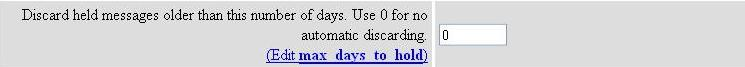
The max_days_to_hold option allows you to set the number of days held messages will wait for moderator approval before being automatically discarded. Setting this to 0 will disable automatic discarding. More information regarding moderating the list is located on the Moderation page of this tutorial.