What is Remote Drive Mapping?
Remote drive mapping is designed to make working with files on the Rutgers central server systems (that is, on RCI and Eden) as convenient as possible. With remote drive mapping, File Transfer Protocol (FTP) software or any other special software isn't needed to access files. Once connected via an assigned drive letter, the files will be just as easy to change as if they were located on your own hard disk.
However, those wishing to access their files through remote drive mapping should have at least intermediate knowledge of their Windows, Macintosh or GNU/Linux computers.
About Remote Drive Mapping on RCI and Eden and Samba
Remote drive mapping utilizes Samba, a program installed on the RCI and Eden central server systems. With remote drive mapping and Samba, no changes need to be made to a local desktop computer. Samba enables remote drive mapping with Windows XP, Windows 7, Windows8, Mac OS X (10.x) and GNU/Linux operating systems.
Samba enables access to two portions of a Rutgers account, called shares (as in the term shared files). The first share is called www, and allows access to files in the public_html directory of the account, in which all files seen on a Web site are stored. The other share is called homes, which allows access to files located in a special directory called RCI_drive (for RCI accounts) or EDEN_drive (for Eden accounts). The latter share can be used for most file management purposes such as storing spreadsheets, and text documents. Note: for security reasons OIT strongly recommends that confidental information such as passwords, Social Security Numbers and other sensitive data NOT be stored on a share.
Important: Remote drive mapping requires a special Samba password generated through the RCI or Eden Webtools pages. Please refer to What Do I Need To Use Samba? for more information.
A drive can also be mapped off-campus through most Internet Service Providers, but the computer must first be configured to access the Rutgers Network through the VPN. Free Cisco VPN software and instructions are available at https://oit.rutgers.edu/vpn. Mapping a drive on campus with Samba does not require the VPN.
What Do I Need to Use Remote Drive Mapping and Samba?
- A valid RCI or Eden account.
- For access off-campus, the Cisco VPN software configured to connect to the Rutgers network.
- A Samba password, which must first be obtained by clicking on the Samba Access link on the respective system's Webtools page below. The Samba password, separate from the RCI or Eden password, will be sent to the account owner's e-mail address. The same holds true for departmental accounts and student organization accounts.
RCI: http://www.rci.rutgers.edu/tools/
Eden: http://www.eden.rutgers.edu/tools/
4. A computer using Windows XP, Windows 7, Windows 8, Mac OS 10.X, or GNU/Linux operating system. Most of those computers already have the software needed to use Samba.
5. The path to connect to the shared folders
There are two possible Samba paths. The first is www, the public_html directory in which Web page files are kept. The second is homes, which is the share in the users home directory.
How Do I Use Remote Drive Mapping and Samba?
Select the link below for instructions to map a drive for your specific type of computer:
Shares for departmental accounts can be mapped by groups of people on RCI or Eden at the same time. When a Samba password request is made, an automatic e-mail message with the password is sent to the departmental account or student organization account e-mail address. Samba provides only one password per user account at a time, whether an individual account, departmental account or student organization account. The person who reads e-mail messages for the departmental or student organization account should take responsibility for secure distribution of the Samba password. To avoid confusion, prevent accidental overwriting of critical files and possible loss of important information, OIT strongly recommends closely coordinated and monitored use of shared files on departmental or student organization accounts.
Common Errors and Solutions
The following are errors that may be experienced when using remote drive mapping with Samba.
- The Network path \\rci.rutgers.edu\www (or \\eden.rutgers.edu\www) could not be found
That error could mean one of three things:
- Your network connection may be unavailable. Try visiting several other web pages both at Rutgers and off-campus.
- If you are using a computer off-campus, you may need to connect to the Rutgers Network with the VPN software before trying to map a drive using Samba. Information about VPN can be found at http://oit.rutgers.edu/vpn
- The special Samba directories may not yet exist on the account. For example, there may not be a public_html directory on an account so the www share won't be able to connect. A public_html directory can be created by connecting to an RCI or Eden account with SSH and entering the command mkdir public_html. A directory called RCI_drive or EDEN_drive is automatically created for the homes share when remote drive mapping is enabled, and should not be deleted. If that happens, use SSH and re-create the directory using the command mkdir RCI_drive or mkdir EDEN_drive.
Need Help with Remote Drive Mapping?
Contact the OIT Help Desk at 848-445-HELP (4357) or send an e-mail message to help@oit.rutgers.edu.