There are two major tools available associated with NetID password changes.
- The Manage NetID Password Tool which is for users who know their password and wish to change it. It can also be used to update and/or set Security Questions.
- The Forgotten Password Tool is for users who forgot their password. This tool can only be used if the user has previously set up security questions.
How the service might be used:
The NetID password is used to authenticate into university provided digital services including but not limited to accessing email, wireless internet, computer labs login, etc. The NetID Password Reset Tool can be used to change their password in the following ways:
- Allows university affiliates to select three questions and answers that will help them reset their password.
- Allows university affiliates to change their password if they know what their current password is.
- Allows university affiliates to reset their password with a Support Key (provided by the OIT Help Desk) if they have forgotten their password and security questions.
Support Information:
For assistance please contact the OIT Help Desk at: 848-445-HELP (4357)