Student Organizational Accounts provide the following services:
- A single account with default disk storage quota to be used by a group of users
- Group web pages
- A virtual hostname for the website if specifically requested
In addition to a Student Organizational account on Eden, Student groups my also use Google Groups through ScarletMail. Google Groups provide Student Organizations with the following services:
- Engage in discussions about a specific subject.
- Have a Group-based email address in the form of [GROUPNAME]-group@scarletmail.rutgers.edu with a Web-based interface for the Collaborative Group Inbox that automatically threads replies
- Organize meetings, conferences, or social events among members of a group using a shared Calendar.
- Have shared Calendars that can be accessed by members of a group
- Have shared Documents and file storage through Google Drive
- Have a shared website that can be accesed and maintained by members of the group
- Read group posts through email, the online interface, or both.
No special setup is required. For more information on Google Groups please read the Google Groups Servcies Page.
These accounts provide a constant address for email, web pages, as well as other needs, and allow the staff of an organization to work on projects together.
To request an account, a representative from the student fund account should complete the Organizational Account Application. A link for this form can be found here: http://sabo.rutgers.edu/services/setting-up-a-webpage/requesting-an-organizational-account
This application should be returned to:
Rutgers University Student Activities Business Office
613 George Street
New Brunswick, NJ 08901
Upon confirmation that the Student Fund Account Holder's account is in good standing (no outstanding invoices/cash advances) this application is then forwarded to Rutgers University Computer Services, who will create the account on the Eden server. OIT will give the requester and additional account members access to the account.
To use a student organizational account, students must have valid individual accounts on the EDEN system. After the account for your organization has been created, all authorized persons can access it from their personal eden accounts.
These accounts are available by request to all Rutgers student organizations and other approved College and University groups with a Student Activities Business Account
All changes for any users must be requested from the Primary Account holder's EDEN account to websites@echo.rutgers.edu. The request should include the name of the Organizational Account and the names and eden email addresses of up to 4 people who can have access to the account.
Users can e-mail help@eden.rutgers.edu for issues with their eden account, or contact the Help Desk (732-445-HELP)