Emails can be sent to multiple people with one click of a button. Groups of people can communicate with ease. The University offers two types of mailing lists for faculty, staff and students to use.
RAMS: is the Rutgers Automated Mass-mailing System. It allows an e-mail list to be generated based on demographic information from the registrar or payroll data, and provides for automated updates to the list membership based on changes in the demographic information.
Mailman: is for University-affiliated ad hoc mailing lists. Examples include lists for the supervisors of a department, members of a club or sport team, members of project teams, route 18 construction alerts, and more.
Mailing lists are recommended for emailing a large group (50 or more) of individuals. Mailing lists may be useful for smaller groups as well, such as a half dozen members of one small department quickly communicating with one another.
RAMS Official mailing lists are intended to be used by the University to communicate official university business to targeted student and employee populations. They are not intended to be a conduit for advertising, commercial solicitations, event promotion, or personal business. Class or Course Mailing Lists.
- To request a RAMS mailing list you must contact the Computing Help Desk on your campus with the following information:
- For whom the list is being created (i.e. your department).
- What types of postings will be made to the list (e.g. "Changes to major requirements").
- The specific target demographic group for the list (e.g. "all students on the Newark campus who are not US residents"). When specifying the demographic parameters (e.g. "all French majors") make sure the school code and curriculum code are included.
- Who will be the owner or moderator of the list (include the Rutgers NetID and e-mail address).
- Who will be the alternate owner/moderator of the list.
- A proposed list name. The Office of Information Technology requires a prefix be used unless messages sent to the list are to be distributed University-wide:
- CM_listname@rams.rutgers.edu (Camden)
- NB_listname@rams.rutgers.edu (New Brunswick)
- NK_listname@rams.rutgers.edu (Newark)
- Whether archived postings are to be publicly available.
- To request a Mailman list please fill out the following form:
To request a University mailing list, you must have an active NetID.
RAMS Official mailing list can only be created by Faculty and Staff.
Mailman is available to Faculty, staff and students.
Mailman Support: http://nbcs.rutgers.edu/mailman/
Rams Support: http://rams.rutgers.edu/
New Brunswick Computing Help Desk
732-445-HELP
RAMS:helpdesk@nbcs.rutgers.edu
Mailman: help@email.rutgers.edu