If a user has already activated their NetID, they may use this tool to activate additional services. You can choose services for which you are eligible, including ScarletApps (Google for Rutgers), or locally provided email and website services.
Services Activation can be found by going to https://netid.rutgers.edu and selecting Service Activation. Services can be activated during or after activating a NetID.
Depending on your Role at the University the following Services can be activated using this tool:
- ScarletApps, including ScarletMail Google for Rutgers (Recommended for Students)
- Faculty/Staff (rci.rutgers.edu) Rutgers New Brunswick-hosted faculty/staff system (provides website hosting, shell access, file storage, email services)
- Student (pegasus.rutgers.edu) Rutgers Newark-hosted student system (provides shell access, website hosting, file storage)
- Student (clam.rutgers.edu) Rutgers Camden-hosted student system (provides shell access, website hosting, file storage)
- Student (eden.rutgers.edu Rutgers New Brunswick-hosted student system (provides website hosting, shell access, file storage)
- Apps Cloud Service (Student) For browser based access to applications (e.g. SAS Matlab, Sage, Stata)
If no service is selected, you will have a NetID only account activated with no additional services.
NOTE: If you are affiliated with the Rutgers Biomedical and Health Sciences (RBHS) you will only have the option to activat ethe Apps Cloud Service. You should contact your department about activation onther services like email.
For assistance please contact the OIT Help Desk at: 732-445-HELP (4357)