The Office of Information Technology Teaching Labs are classroom-sized computer labs located in the main computing centers of each of the four campuses (Cook/Douglass, College Avenue, Busch and Livingston). They can be reserved for Rutgers courses or special training sessions for hands-on computer instruction. A variety of departments, instructors, and programs have discovered and successfully utilized the Teaching Labs to modernize instruction methods using applied computer interaction. Teaching Labs come equipped with a projector, projector screen and specialized software for the classes that use the Teaching Labs.
Calendar: Select the room by changing the room in the drop down menu at the top of the page.
Capacities, & Locations:
| Busch | College Ave | Cook/Douglass | Livingston |
|---|---|---|---|
|
ARC Kessler- RBHS
|
CACC
|
Use the Reservation Request Form to request use of one of our 15 reservable Teaching Labs. Requests must be made at least one (1) week in advance.
Timeline for Requests:
| Session | Software Request Deadline | Request Month | Schedule Posted the First Week of |
|---|---|---|---|
| Summer |
March 15 |
March | April |
| Fall | June 15 | June | July |
| Spring | October 15 | October | November |
Who can make reservations?
- Reservations can be made by course instructors, departments, programs, and organizations affiliated with Rutgers University who have instructional technology needs. In some circumstances, other groups can reserve the Teaching Labs.
Who can use the labs?
- Rutgers NetID is needed to log on to a computer. Please email the lab manager to discuss temporary accounts if needed.
When should I submit my reservation request?
- To give all departments, courses, and groups an equal opportunity to get a reservation, we collect initial requests to use the teaching labs over a one month period, several months prior to when each semester begins. These are the request gathering periods. This timeline was selected by a faculty steering committee which determined that it was important for courses to select instructors and outline their teaching material before an adequate determination could be made regarding which days during the semester a particular class might need to be held within a computer lab. Reservations should be requested in the month designated in the chart above for each academic period. Initial schedules will be posted the first week of the next month as shown in the chart. Historically, we have been able to accommodate almost all requests, though we may have to work with instructors to tweak times and locations. Any requests received after the initial request gathering month will be handled on a first-come, first-served basis. These later requests should be submitted at least a week in advance to guarantee a response.
Are there any fees for reservations?
- Yes. If the reservation is outside of our normal operating hours, a fee of $36/hour is charged to cover staffing. Please contact the appropriate manager to discuss your reservation needs.
- If the reservation is during our normal operating hours, there is no fee charged.
Are there any blackout dates for reservations?
- Yes. Teaching Labs cannot be reserved for the two (2) weeks prior to final exams unless courses meet weekly throughout the entire semester. Lab staff also reserves the right to refuse reservations during periods when lab upgrades or maintenance will be performed.
What kind of hardware and software is available in the labs?
- The Lab Standard Operating Environment includes a list of hardware and software available in the Teaching Labs. If your course requires specific files or software that is not already installed, special requests can be made in accordance with the deadlines above.
Submitting Reservation Requests
- Please review our polices before submitting a request.
- If reservations are made after the request month, first check the Teaching Lab schedule for the availability of the desired location. Requests made outside of the request-gathering period should be submitted at least a week in advance to guarantee a response.
- Decide on which campus and computer platform you would like to use (PC or Mac). Information on lab capacities and locations is listed above.
- Check the calendar linked above to determine if the Teaching Lab is available.
- Use the Teaching Lab Reservation Request Form to send a request to the appropriate manager. Reservation Request Form (Requests must be made at least one week in advance.)
When will I receive a response to reservation request?
- Please allow one week for lab staff to respond to requests made outside of the request-gathering period.
How can I contact lab staff?
- Contact information for lab managers is available below. If you would like to be on the mailing list for reservation reminders, please contact the appropriate lab manager.
In general, Teaching Labs are available as long as the computer lab where they are located is open and available. To see when a lab is available, please check the Hours of Operation for the computer lab where your desired Teaching Lab is located. If the desired computer lab is not open for the time of your reservation, please contact the managers of the appropriate campus to inquire about making special arrangements for your reservation (see Contact Information below). Teaching Labs reserved outside of normal operating hours are charged $36 per hour to cover staffing. These reservations are subject to availability and require pre-payment to secure the reservation.
Contact information for lab managers is available below. If you would like to be on the mailing list for reservation reminders, please contact the appropriate lab manager.
| Busch | College Ave | Cook/Douglass | Livingston |
|
Winnie Ling Luper Albert Lee |
Cody Burke William Olson |
Stacey Sita
|
Leroy Wilkins James Fay liv_requests@oit.rutgers.edu |
Questions/comments regarding the OIT Computer Labs can be directed to: feedback@computerlabs.rutgers.edu