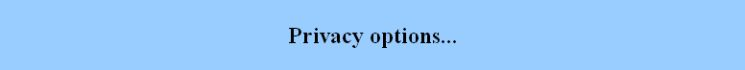
When a message is posted to a Mailman list, a series of steps are taken to decide whether a moderator must approve the message or not. This section contains the controls for moderation of both member and non-member postings.
Non-member postings can be automatically accepted, held for moderation, rejected (bounced), or discarded, either individually or as a group. Any posting from a non-member who is not explicitly accepted, rejected, or discarded, will have their posting filtered by the general non-member rules.
In the text boxes below, add one address per line; start the line with a ^ character to designate a Python regular expression. When entering backslashes, do so as if you were using Python raw strings (i.e. you generally just use a single backslash).
Note that non-regexp matches are always done first.
Default Member Moderation
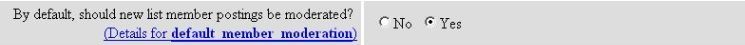
The default_member_moderation option controls whether new members are moderated by default. If you change this setting, all new (future) members will use the new setting, but all existing members will not be changed. If you decide to change from an open list to a moderated list, you will need to set this to yes and also change all existing members (this can be done on the Membership Management page). This is one of the seven pieces of information requested on the new list request form.
Member Moderation Action

The member_moderation_action option determines what Mailman should do with messages from moderated members.0
Hold will hold the message and notify moderators that a message is pending for approval
Reject will reject the message and send a rejection notice (set by the member_moderation_notice option, just below)
Discard will reject the message without sending any notice.
Member Moderation Notice
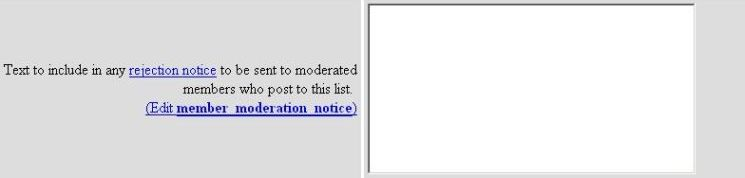
The member_moderation_notice option allows you to set a rejection notice to be sent to anyone whose messages are Rejected.
Accept These Nonmembers
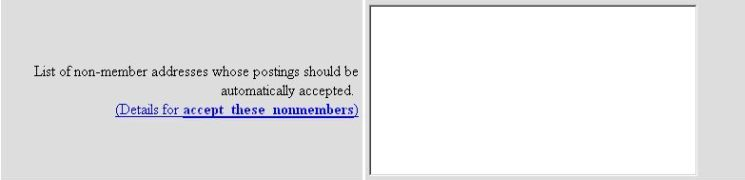
The accept_these_nonmembers option allows you to add specific email addresses that Mailman should allow to post to the list automatically even though they are not subscribed. This is particularly useful if you have several email addresses you may post from, but only have one subscribed. It can also be useful for announce only lists where none of the subscribers may post but a few trusted people can send announcements without having to receive those announcements.
Add member addresses one per line; start the line with a ^ character to designate a regular expression match. A line consisting of the @ character followed by a list name specifies another Mailman list in this installation, all of whose member addresses will be accepted for this list. This option will allow another list's members to post to your list, and the sibling list options on the Non-digest Options page can allow other lists to receive messages posted to your list. You may find it useful to use these options together if there is a need to temporarily combine two lists. If you wish to permanently combine two lists it would be advisable to create a new list for the purpose.
Hold These Nonmembers
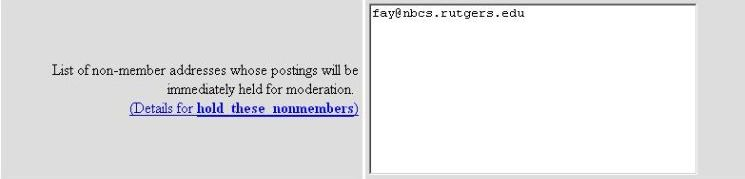
The hold_these_nonmembers option allows you to add specific email addresses whose postings should be held for moderation. Messages from the listed addresses will be immediately held for moderation. The sender will receive a notification message which will allow them to cancel their held message.
Reject These Nonmembers
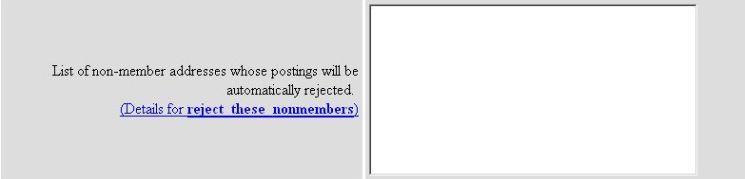
The reject_these_nonmembers option allows you to add specific email addresses whose postings should be rejected and sent a rejection notice.
Discard These Nonmembers
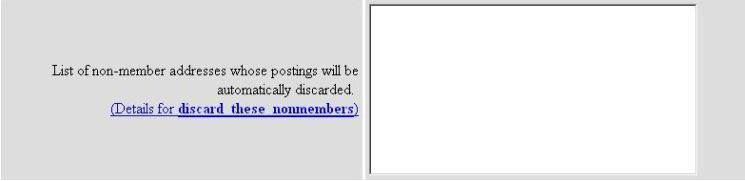
The discard_these_nonmembers option allows you to add specific email addresses whose postings postings should be discarded (and sent no notice).
Generic Nonmember Action
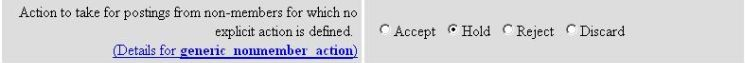
The generic_nonmember_action controls how Mailman should handle mail from non-members not explicitly listed in the handle_these_nonmembers options above.
Forward Auto Discards
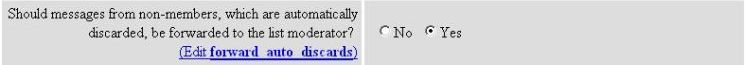
The forward_auto_discards option allows you to have all discarded messages sent to moderators.
Nonmember Rejection Notice
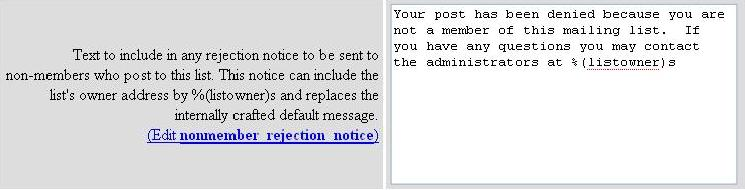
The nonmember_rejection_notice allows you to set a custom rejection notice which will be sent to non-members attempting to post to the list. If your list is configured to reject non-members then they will receive a default email notifying them they are not permitted to post to the list in reply to any attempts made to post. This option permits you to customize that message. The rejection notice is the key difference between rejecting a message and simply discarding it. Including the %(listowner)s variable will include your list administrator email address, list_name-owner@email.rutgers.edu, where list_name is the name of the list. It will not post the owner(s)' personal addresses.