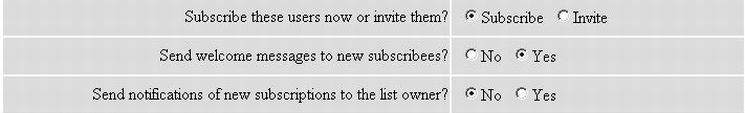
Mass Subscriptions
These options control how Mailman will handle any addresses entered into the text box below. The first allows you to decide if these addresses will be immediately subscribed or only invited to subscribe. The second option allows you to send welcome messages to those you subscribe in the text box below. The third option will allow you to send a list the new addresses you subscribe in the text box below.
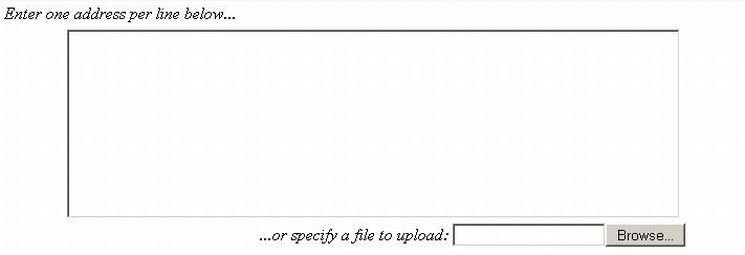
Each address added to this text box will be subscribed or invited (as chosen in the first option above). Each address must be on it's own line or Mailman will believe it is one long address (if you have user1@place.com and user2@place.com on the same line, Mailman will think the address is user1@place.comuser2@place.com). If you wish to also add real names, the proper format is:
user1@place.com (Userones Name)
user2@place.com (Usertwos Name)
You can also upload a text file with a list of addresses and names using the browse button. This list must be in plain text format (word, lotus word, or any other special file format will not work) and must be in the same format as above.
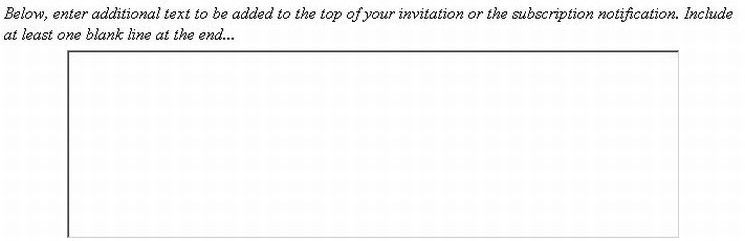
This textbox allows you to add any special text you want to have sent in addition to a welcome message, if you chose to send one in option 2 above.
When you submit your addresses, the page will reload with a list at the top of the page displaying those addresses just subscribed. It will also display any addresses it didn't understand because of a formatting issue and inform you those addresses were not added.