Please note that OIT only provides limited support for the iPhone and iPod touch. Also note that after configuring an Exchange ActiveSync account, all existing contact and calendar information on the iPhone or iPod touch is overwritten. Additionally, iTunes no longer syncs contacts and calendars with your desktop computer. You can still sync your IPhone or IPod touch wirelessly with MobileMe services.
-
Configuring Email and Calendar with RUMail
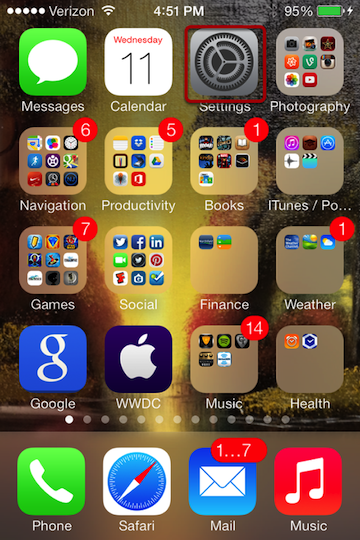
To add an Exchange account to your iPhone or iPod touch, tap Settings
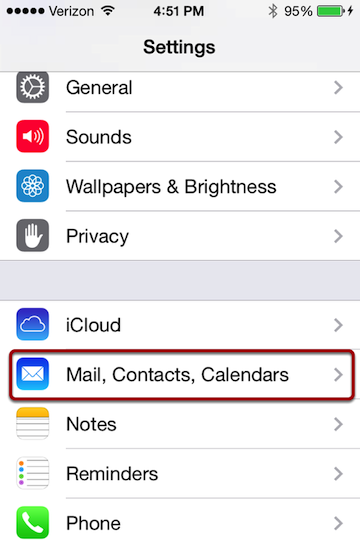
Select Mail, Contacts, Calendars
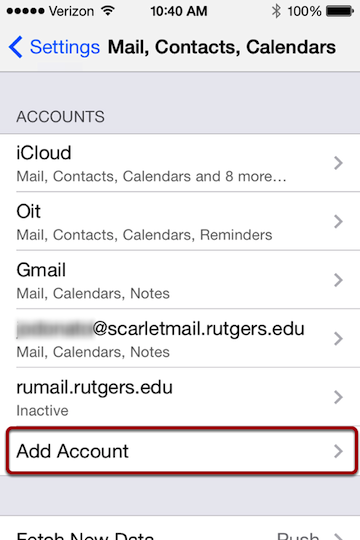
Select Add Account
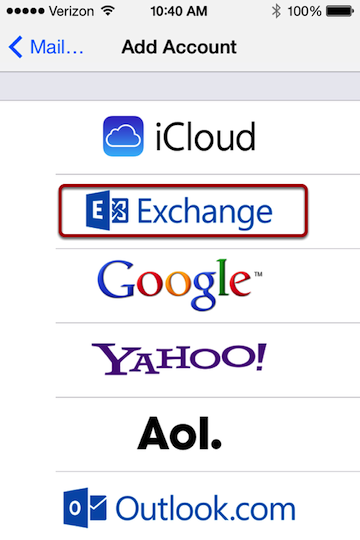
Select Exchange
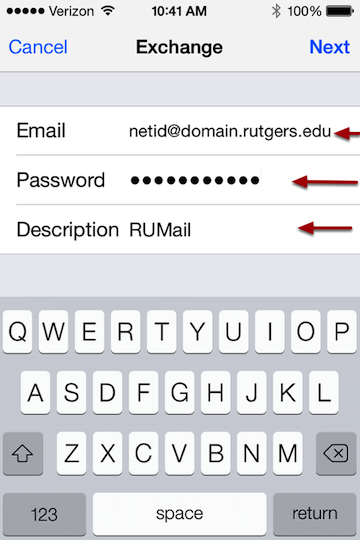
On the this screen, enter:
-
Your complete email address- netid@domain.rutgers.edu, all in lowercase letters.
-
Domain - domain.rutgers.edu (your RUMail departmental domain)
-
Password- NetID password
-
Description (which may be anything you like).
Select Next
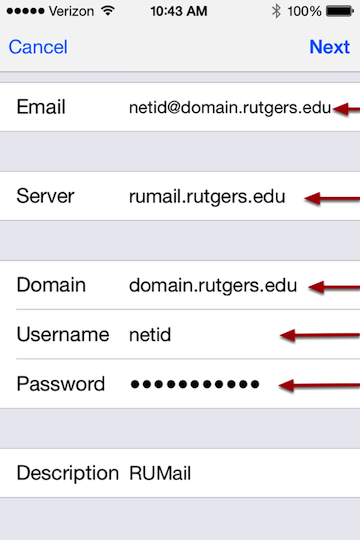
On this screen make sure the following settings are entered:
- Email - should be netid@domain.rutgers.edu where netid is the Rutgers NetID for the account and Domain is the departmental RUMail domain name
- Server - should be rumail.rutgers.edu
- Domain - should be the RUMail domain for your department
- Username - should be your Rutgers NetID
- Password - should be your Rutgers NetID Password
Select Next
Next, choose what types of information you would like to sync with your device. Then select Save.
Now you should be able to see your Calendars, Reminders, Notes and Contacts for your account on RUMail.
-
Connecting to Shared RUMail Calendars
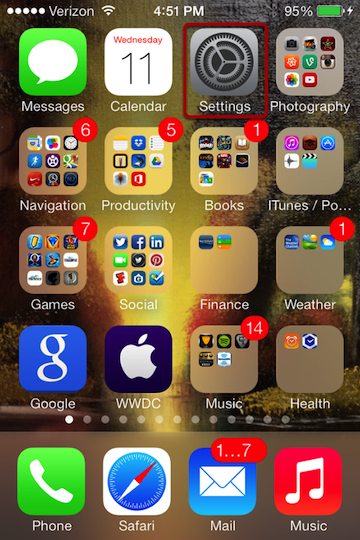
From the Home Screen select Settings

Choose Mail, Contacts, Calendars
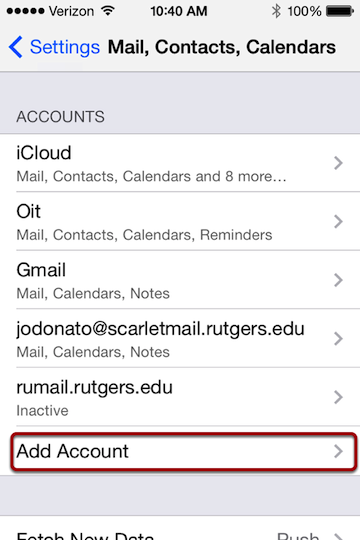
Select Add Account
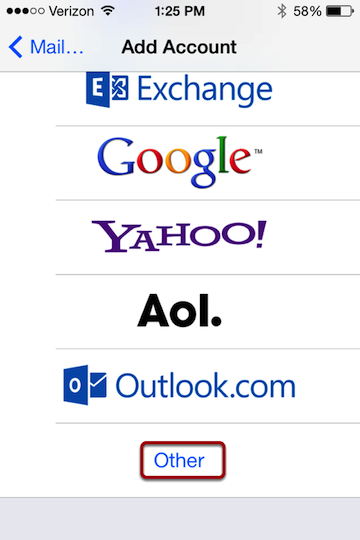
From the Add Account list choose Other
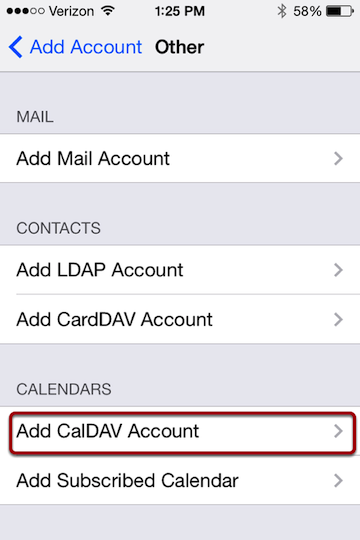
Select Add CalDAV Account
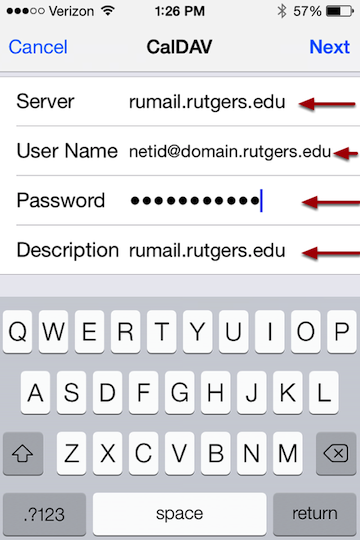
Fill the form out with the following information
-
Server: rumail.rutgers.edu
-
User Name: netid@domain.rutgers.edu where netid is your Rutgers NetID (all in lowercase letters) and domain.rutgers.edu is your RUMail departmental domain
-
Password: Your Rutgers NetID password
-
Description: you can enter anything here
Then select Next
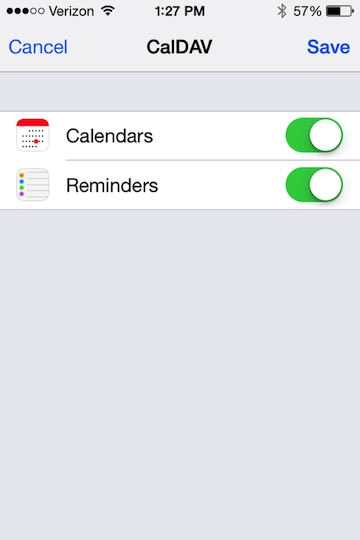
Choose what types of information you would like to sync with your device. Then select Save.
Now you should be able to see all the Calendars and Reminders that are shared with your account on RUMail.