ScarletApps is the Rutgers implementation of Google Apps for Education. Rutgers has partnered with Google to provide these resources to the Rutgers community.
The ScarletApps suite includes the core Google hosted applications; Gmail, Docs, Calendar, Talk, Video and Sites. In addition to the core suite, Google has added dozens of additional apps to the Google Apps for Education program. To view the full list of applications available on ScarletApps and their respective Google Terms of Service, see the Additional Apps page.
The ScarletApps suite includes the core Google hosted applications: Gmail, Docs, Calendar, Talk, Video and Sites. In addition to the core suite, Google has added dozens of additional apps.
Contractual terms and conditions have been negotiated that protect the privacy and confidentiality of data associated with the core suite, the additional apps however have their own Google Terms of Service. You can view the additional Terms of Service by viewing the link above or by clicking on Terms of Service on the bottom of most application web sites.
Below is the list of additional apps enabled on ScarletApps:
| Google App/Service | Description |
|---|---|
| 3D Warehouse | 3D modeling use with Google Earth |
| Blogger | blog service |
| Fusion Tables | Sharing Data/tables |
| Google Analytics | Stats/Analyze Web Page hits/traffic |
| Google App Engine | Build and Maintain web applications |
| Google Bookmarks | Share/access bookmarks |
| Google Books | Search for Books (preview or free) |
| Google Chrome Sync | Sync google chrome settings across multiple systems |
| Google Code | Official code developer site |
| Google Custom Search | Tool to create a custom search engine |
| Google Desktop | Google desktop sidebar |
| Google Finance | Help manage stocks/quotes/charts |
| Google Friend Connect | Add social features to your website |
| Google Groups - Already ON | Users can create groups (mailing lists, share docs, etc..) - Already turned on |
| Google Help | Help Info |
| Google Hotspot | Rate places and share (restaurants, etc..) |
| Google in Your Language | Can translate google help info into your language |
| Google Latitude | Share your location with friends |
| Google Map Maker | See and update google maps |
| Google Maps | Use Google Maps |
| Google Moderator | Audience Voting, Gather opinions |
| Google News | News Stories |
| Google Places | Rates stores, places, etc.. |
| Google Public Data | Makes available large data sets that are public |
| Google Reader | Helps reading multiple web sites/blogs by checking for content changes |
| Google Sidewiki | Allows people to add comments to web page on the side |
| Google Squared | Google search tool |
| Google Subscribed Links | custom search results/links for web pages |
| Google Translator Toolkit | Aids in translating docs and other work |
| Google Voice | Some free (and some not free) voice services, including one number for all phones, free US phone calls, etc. |
| Google Webmaster Tools | Improve web site visibility |
| iGoogle | Personalized google start page |
| Knol | Create/publish web content |
| orkut | Social Networking and Discussion Site |
| Panoramio | Photos of the world |
| Picasa Web Albums | Photos |
| Shopping List | Create shopping list and share |
| Web History | Manage your web access/history |
| Website Optimizer | Website testing and optimization |
| YouTube | YouTube connection |
Faculty, Staff Students and Guests who did not select ScarletApps during NetID Activation may activate this service by going to:
and clicking on Service Activation.
Documentation on using ScarletApps can be found at:
For help, please email help@scarletmail.rutgers.edu, or contact your Campus Computing Help Desk:
| Campus | Phone | Location/hours/info |
| Camden | 856-225-6274 | http://computing.camden.rutgers.edu/about-us |
| Newark | 973-353-5083 | http://ncs.rutgers.edu/helpdesk |
| New Brunswick | 848-445-HELP(4357) | https://oit-nb.rutgers.edu/service/help-desk |