The developers of the PuTTY application for SSH have also provided applications that are command line driven and are better suited for those people who already are familiar with command line file transfers. The program PSFTP can be downloaded from: http://www.chiark.greenend.org.uk/~sgtatham/putty/download.html

Once you have downloaded the application to your desktop or a location where you'll be able to find it, double-click on the icon to begin:
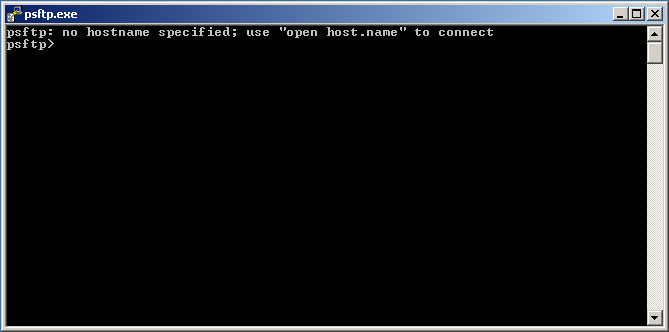
You will see the following screen:
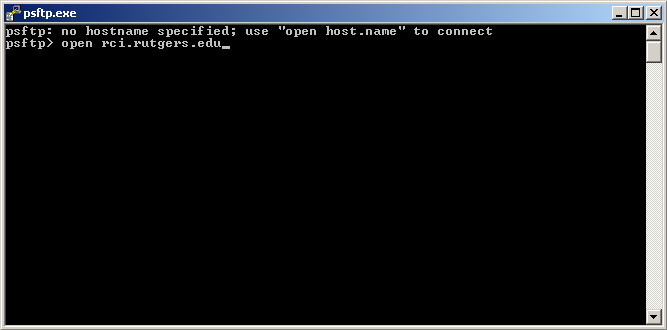
You will then need to open a connection by entering 'open rci.rutgers.edu' or 'open eden.rutgers.edu':
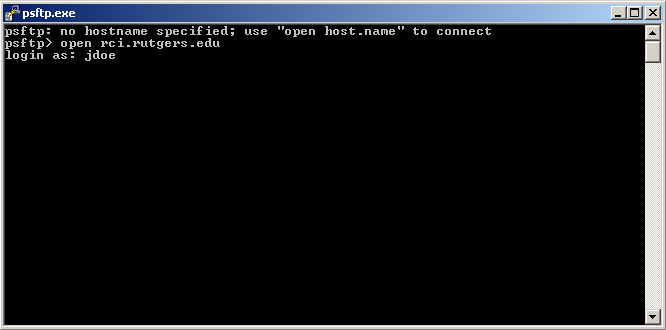
Next, enter your Rutgers NetID for username:
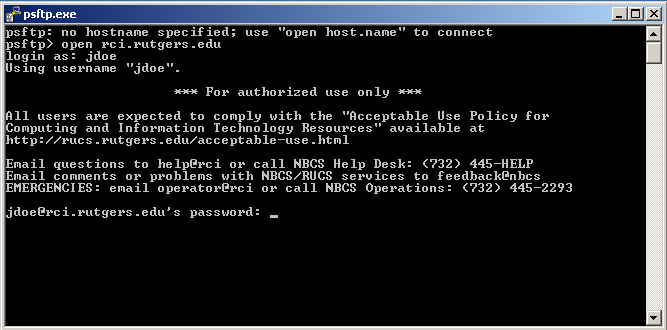
and enter your Rutgers NetID password for the password:
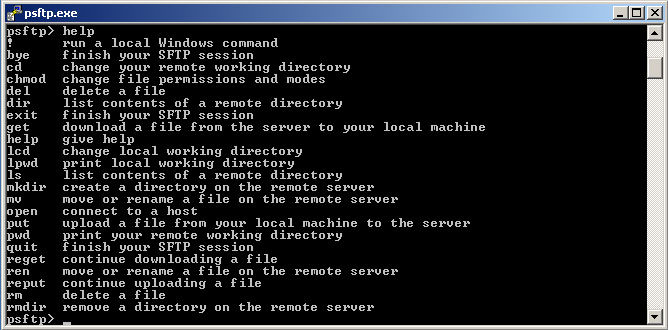
You will then be able to use the standard command-line file transfer commands:
Additional documentation is available from the PuTTY site: http://the.earth.li/~sgtatham/putty/0.62/htmldoc/
Documentation for using the scp client is also available from PuTTY: http://the.earth.li/~sgtatham/putty/0.62/htmldoc/Chapter5.html#pscp