Computing Labs
Curbside Printing
Starting September 1, the OIT New Brunswick computer labs are offering curbside printing services. This allows students, faculty, and staff to remotely send their documents for printing from anywhere on or off campus and pick them up at one of our curbside locations, with no need to enter a computer lab. Only black and white printing is available at this time.
Hours:
Monday - Thursday: 10 AM - 10 PM
Friday: 10 AM - 6 PM
Locations:
Busch Campus, Allison Road Classroom Building
College Avenue Campus, Academic Building
Livingston Campus, Tillett Hall
We strongly encourage the use of a desktop or laptop computer to send print jobs for curbside printing as the screen size of mobile devices may make printing challenging.
In order to take advantage of curbside printing, follow these steps:
- Use your browser to log in with your NetID and password to a remote computer at labgateway.rutgers.edu. More information on virtual computer labs available here.
- Once you are logged into a remote computer, use the web browser to retrieve your document from the cloud, and open it on the remote computer.
- When the printing dialog box appears, adjust the document settings if necessary and ensure the pcutcdprint\oit_curbside_bw_q print queue is selected, then click Print.
- You will be prompted for your login information; enter your NetID and password and click OK.
- A popup will appear with the details of your job; if these are correct, click OK.
- You will then be prompted to select your pick up location:
- Allison Road Classroom Building, Busch Campus
- Academic Building, College Avenue Campus
- Tillett Hall, Livingston Campus
- Next you will be prompted to confirm you want the print job; if yes, click Print and your job will be sent for printing.
A final confirmation box will appear that includes the pickup location and job details. You will also receive a confirmation email at your netid@rutgers.edu email address.
A consultant at the location you selected will print your documents and the cost will be deducted from your printing allotment. Once your printouts are ready, you will receive a second confirmation email with instructions on how to pick up your documents. Do not go to the lab until you receive a pick up email. Print jobs may take up to 1 business day to be ready. You may receive an email asking for more information or asking you to resend your print job if there is a printing issue such as a paper jam or poor print quality.
Printouts must be picked up within 3 business days or they will be discarded. Print jobs submitted outside of business hours will be printed the following business day.
Visit printing.rutgers.edu for details regarding print balances.
Questions or Feedback?
Did one of our consultants give you good service? Let us know. Note their name as shown on their badge. Want to rate our labs or help us improve? Have any other info you want to share with us? Please provide us feedback about the Computer Labs and our student staff by filling out the OIT Computer Lab Survey and you will be entered into a drawing for a $25 Amazon gift card.
If you have questions about the OIT Computer Labs, please email feedback@computerlabs.rutgers.edu.